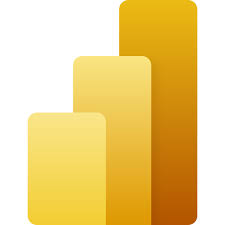
Microsoft Power BI Training Course
Omni Academy offer a comprehensive One Month Microsoft Power BI training course specially designed to focus on individuals and corporate sector business analysts/decision makers will to do pro-active data analytics to improve business productivity. Microsoft Power BI transforms your company’s data into rich visuals for you to collect and organize so you can focus on what matters to you. Please stay in the know, spot trends as they happen, and push your business further.
Key Learnings:
- Understand the fundamentals of Power BI, including its components, architecture, and key features.
- Learn how to navigate the Power BI interface and utilize its functionalities.
- Learn how to connect Power BI to various data sources, such as Excel, SQL Server, and cloud-based sources.
- Understand data transformation techniques using Power Query to clean, shape, and merge data.
- Master creating data models, including relationships, hierarchies, and calculated columns.
- Learn the basics of DAX (Data Analysis Expressions) for creating calculated fields and measures.
- Discover how to create compelling and interactive visualizations using Power BI’s wide range of charts, graphs, and maps.
- Learn best practices for designing dashboards and reports that convey data effectively.
| Responsible | HR & Marketing |
|---|---|
| Last Update | 08/12/2024 |
| Completion Time | 10 hours |
| Members | 1 |
Microsoft PowerBI
Power BI Training
PowerBI
-
Module1 :Introduction to Power BI6Lessons · 2 hr
-
What is Power BI?
-
The Power BI service
-
Power BI Report Server
-
Power BI Desktop
-
Reports and Dashboards, Datasets
-
Row-Level Security, Content Packs
-
-
Module2: Connecting to Files3Lessons · 2 hr
-
Importing Excel Files Publishing to Power BI from Excel Updating Files in Power BI, Data Refresh
-
R Script Data Connector, Configuring Data for Q&A Creating Content Packs, Creating a Group Shaping and Combining Data
-
The Power BI Data Model, Managing Data Relationships Optimising the Model for Reporting Hierarchies, SQL Servers, Other Data Sources
-
-
Module3: The Query Editor2Lessons · 2 hr
-
Applied Steps, Advanced Editor Shaping Data, Formatting Data
-
Transforming Data, Combining Data ,Merging Data, Modelling Data
-
-
Module4: What are Relationships?2Lessons · 2 hr
-
Viewing Relationships, Creating Relationships
-
Cardinality Cross Filter Direction, Syntax, Functions Context, Calculated Columns, Calculated Tables, Measures
-
-
Module5: Power BI Reports: Page Layout and Formatting3Lessons · 2 hr
-
Multiple Visualisations, Creating Charts
-
Using Geographic Data, Histograms Power BI Admin Portal, Service Settings
-
Desktop Settings, Dashboard and Report Settings
-